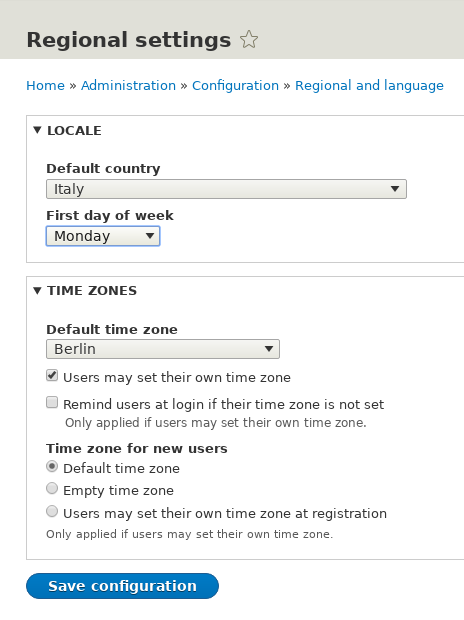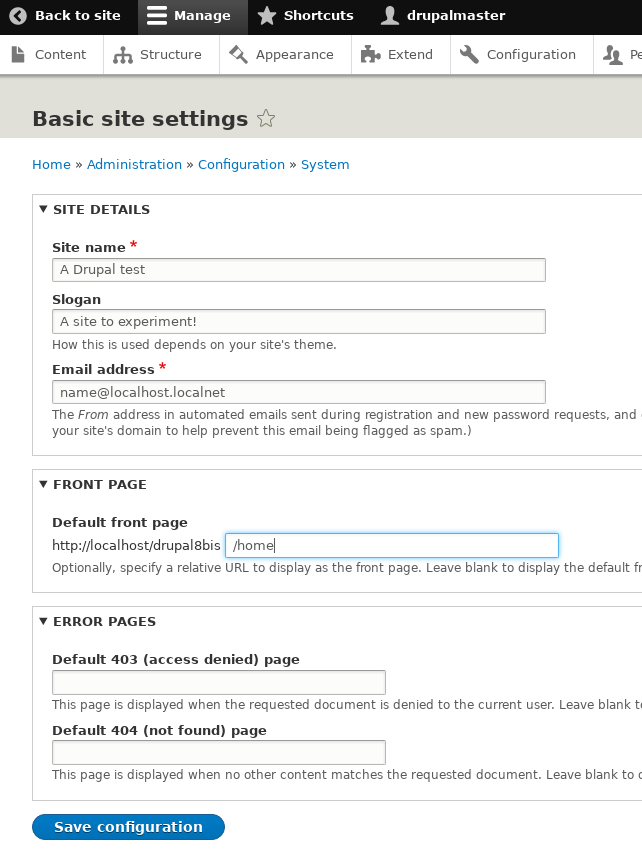
Once we have defined the users and their roles, configured the editor and prepared a front page, we can begin to design our site and set all the remaining configurations.
In the "Basic settings" page we define the site name, a slogan which can appear on the header, and a first page for our site. The position of the title and the slogan in the pages depend on the chosen theme. We can also define custom answer for wrong requests by visitors: "403" and "404" are the usual numbers for web server error codes.
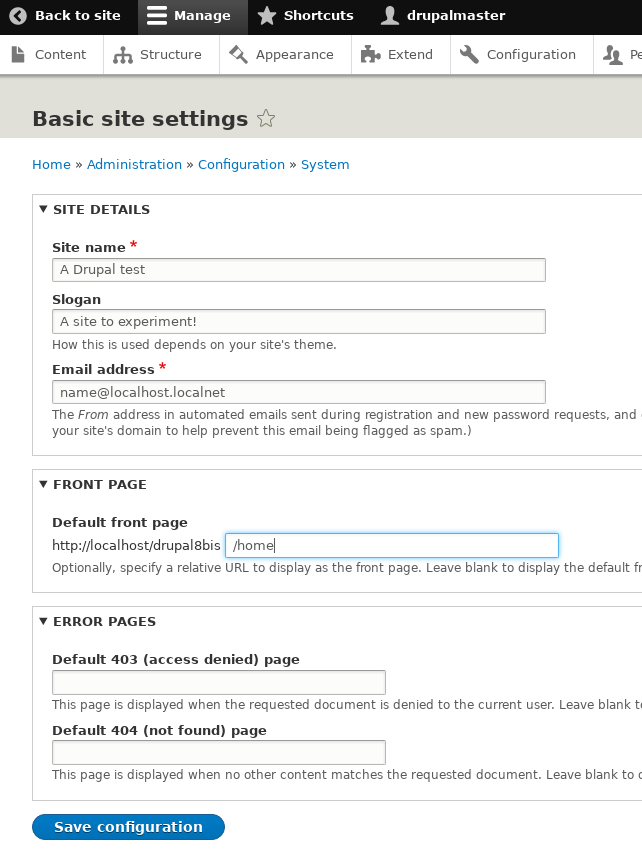
Then we can define how often the maintenance program runs,
this program cleans temporary directories,
checks for available updates, removes unused entries etc.
We can also run the maintenance program from this page.
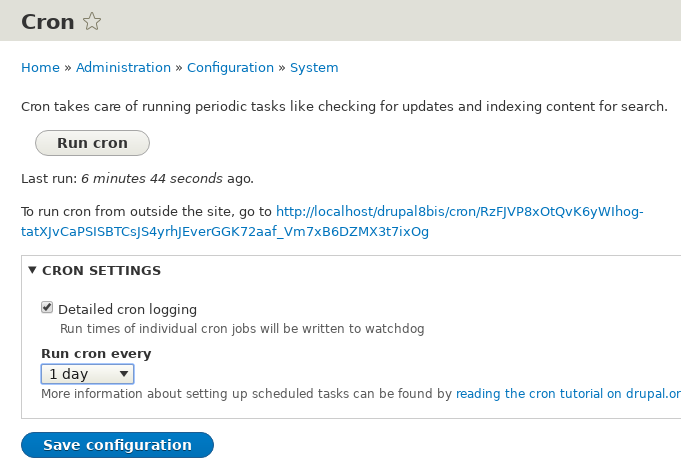
In the "Development" section we have the
configuration item: "Performance", which allows for
settings related to the cache.
The cache is a space containing pages with PHP pre-executed;
these pages are saved to make a new access to the page faster.
There is an option to choose if CSS and javascript files
are sent to the visitor aggregated in an unique file; this
optimizes the page load time, but makes difficult to find errors.
From this page you can also clear the cache,
a mandatory operation when upgrading Drupal or changing contents.
Our site is in a test phase (it's only done to test Drupal), so we un-check
all these boxes, and set "no caching" to ease the discovery of configuration errors.
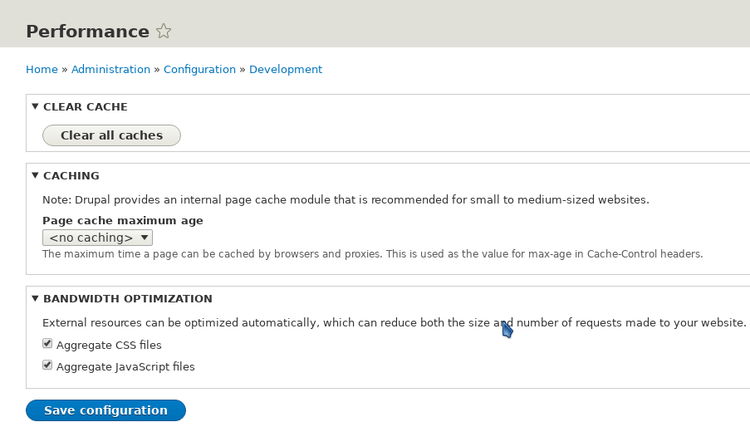
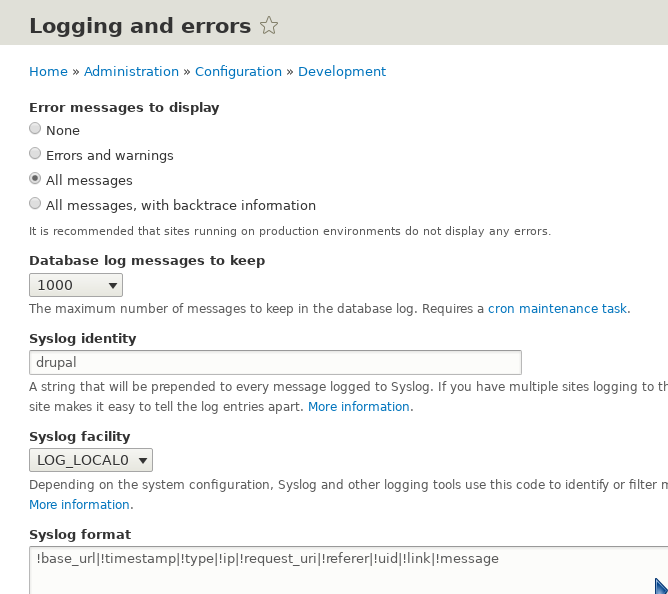
In this section there is also an option to put the site in "maintenance mode". A site in "maintenance mode" can't be visited, but only shows a simple message. This is used when updating a site or making major changes. We can choose the message to be shown.
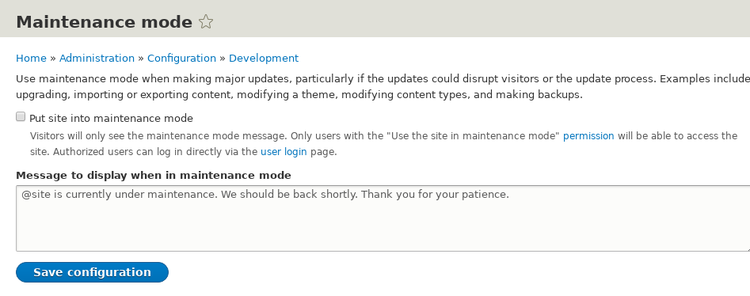
Drupal has functions for searching contents. Pages are indexed, and can
be retrieved by looking for words in the page.
This menu configure the search and set some
options to tune the internal search
engine.
Here we disable the search on the registered users,
we don't want that visitors had informations on our users:
note that in the "search pages" section the "User" line is not enabled.
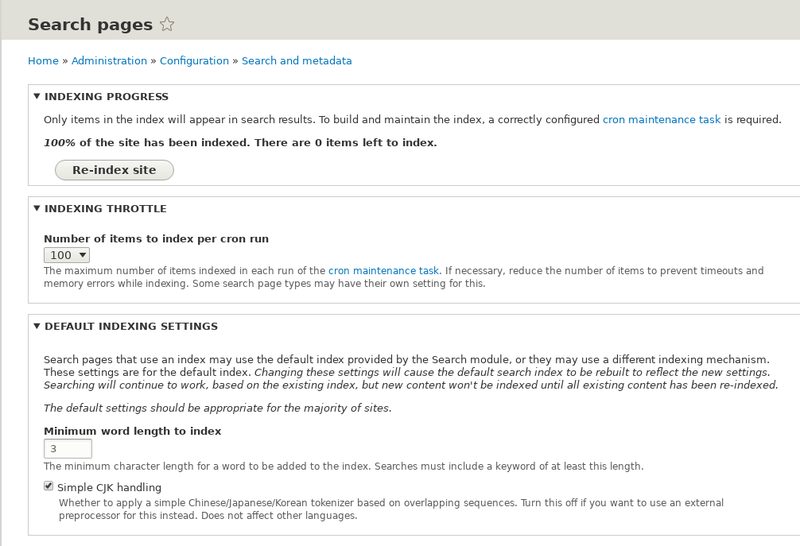
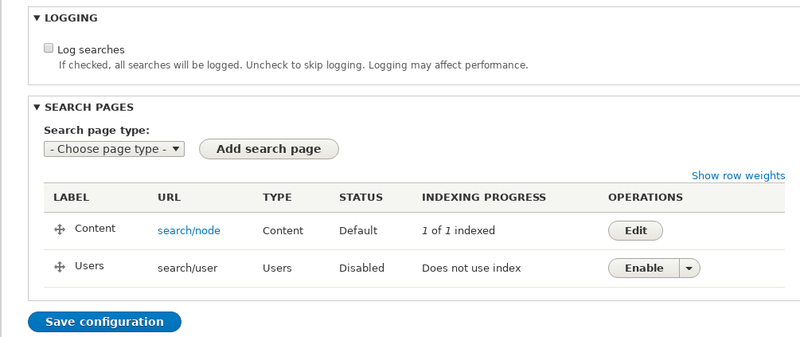
In the "Search and Metadata" section of the configuration page there is also an entry to manage the URL alias and for managing of "meta-tags": internal names used by Drupal.
In this section you can define the time zone and
the format used to set dates.
We allow each user
to choose his different time zone.